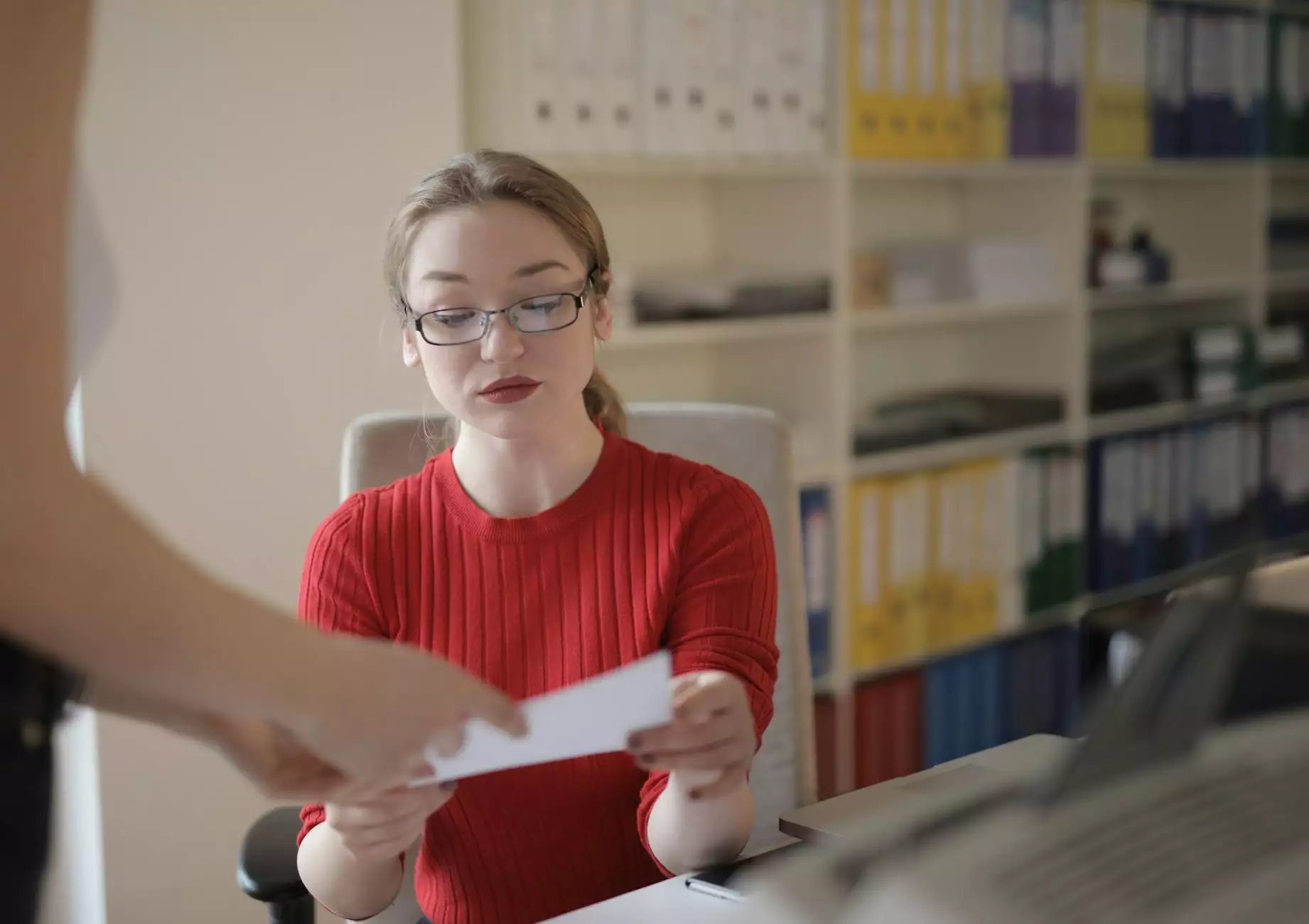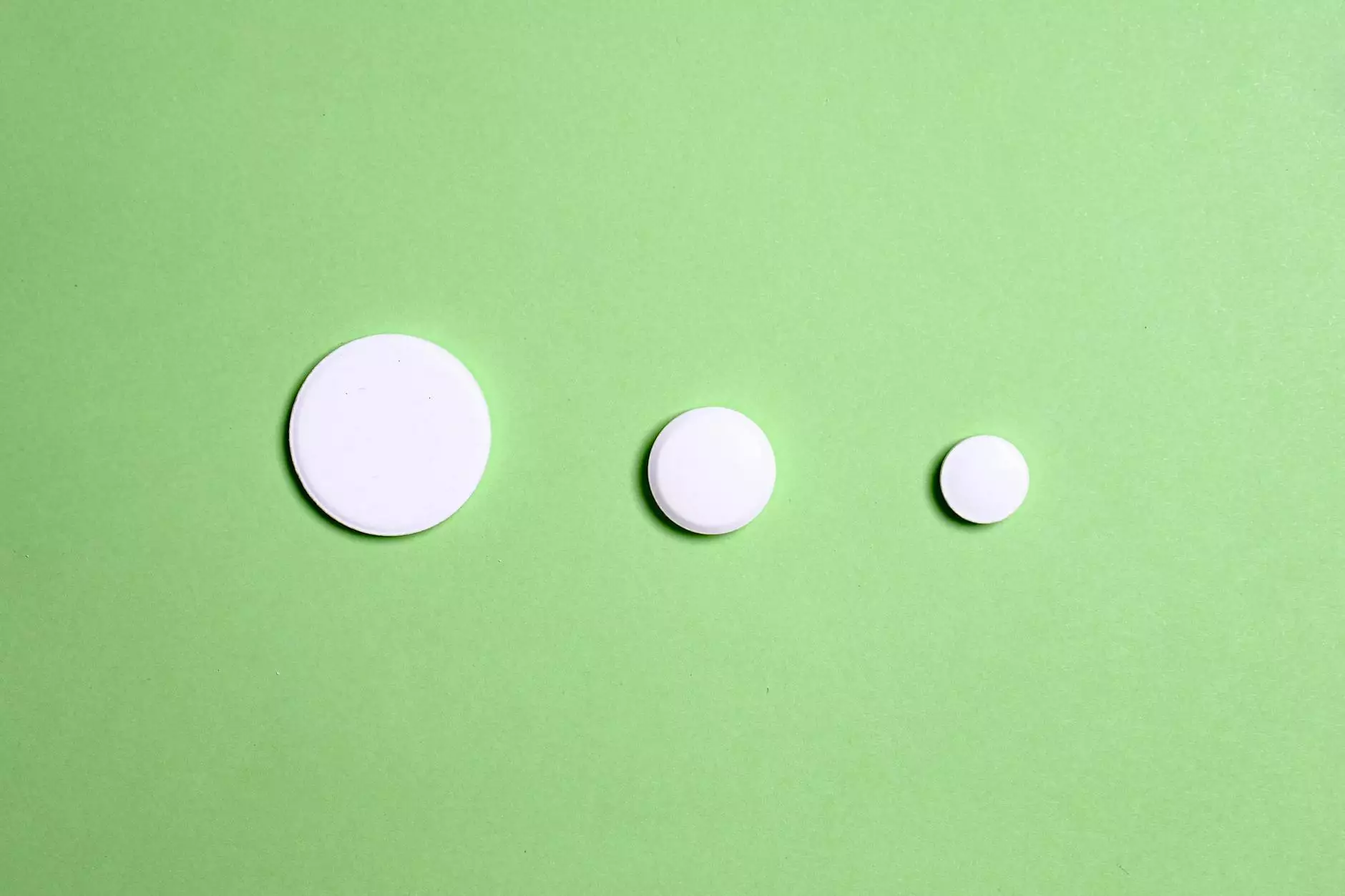Scheduling an Appointment with MyNortonChart

Introduction to MyNortonChart
MyNortonChart is a convenient online tool that allows patients to manage their healthcare at Norton Community Medical Associates. With MyNortonChart, you can schedule appointments, access test results, communicate with your healthcare providers, and much more, all from the comfort of your own home. This user-friendly platform makes it easy to stay connected with your healthcare team and take control of your health.
Why Schedule an Appointment with MyNortonChart?
Scheduling appointments through MyNortonChart offers numerous advantages that make it a preferred method for managing your healthcare needs:
Convenience and Time-Saving
Gone are the days of waiting on hold or playing phone tag with the clinic receptionist. With MyNortonChart, you can schedule appointments at any time of the day or night, without the need to make a phone call or visit the clinic in person. This means you can easily find an appointment slot that fits your schedule, without any unnecessary hassle or time wasted.
24/7 Access
MyNortonChart is accessible 24/7, allowing you to schedule appointments at your convenience, even outside of regular office hours. Whether you need to book an appointment late at night or during the weekend, you can do so without limitations. This flexibility ensures that you can prioritize your health without disrupting your daily routine.
Real-Time Availability
When scheduling an appointment through MyNortonChart, you have real-time visibility into the available time slots. This means that you can see the most up-to-date availability and choose the appointment that works best for you. You no longer have to rely on outdated schedules or wait for a callback to confirm an appointment time.
Streamlined Process
With MyNortonChart, scheduling an appointment is a streamlined and straightforward process. The platform is designed to be user-friendly, providing clear instructions and guiding you through each step. By following a few simple prompts, you can easily select the appropriate provider, location, and date for your appointment, ensuring that you find the best match for your needs.
How to Schedule an Appointment with MyNortonChart
Follow these step-by-step instructions to schedule an appointment with MyNortonChart:
Step 1: Access MyNortonChart
To get started, visit the official Norton Community Medical Associates website and navigate to the MyNortonChart login page. If you haven't already created an account, you'll need to sign up by providing your personal information and creating a secure login.
Step 2: Log in to Your Account
Once you've registered, log in to your MyNortonChart account using your unique username and password. This will grant you access to the full range of features, including appointment scheduling.
Step 3: Navigate to Appointment Scheduling
From your account dashboard, locate the "Appointments" or "Schedule an Appointment" section. Click on the appropriate link to access the appointment scheduling feature.
Step 4: Select Provider and Location
In the appointment scheduling section, you will be presented with a list of available providers and locations. Choose the healthcare provider you wish to see and select the most convenient location for your appointment. Take your time to review the options, considering factors such as proximity, specialization, and availability.
Step 5: Choose Date and Time
Once you've selected the provider and location, you will be presented with a calendar that shows the available appointment dates and times. Browse through the calendar and choose the date and time that best suits your schedule. If needed, you can use the navigation options to explore different weeks or months.
Step 6: Confirm and Finalize
After selecting a suitable appointment slot, review the details to ensure accuracy. Double-check the date, time, provider, and location before confirming your appointment. Once you're satisfied, click the "Confirm" or "Schedule Appointment" button to finalize the process.
Step 7: Prepare for Your Appointment
With your appointment scheduled, it's important to prepare for your upcoming visit. Take note of any pre-appointment instructions provided by your healthcare provider or clinic. If you have any questions or concerns, you can use the messaging feature in MyNortonChart to communicate directly with your healthcare team.
Conclusion
Scheduling an appointment with MyNortonChart at Norton Community Medical Associates is a convenient, time-saving, and user-friendly process. By utilizing this online tool, you can easily find the perfect appointment slot that fits your schedule and take control of your healthcare. Make the most of MyNortonChart and experience the benefits of streamlined appointment scheduling today!